-
Visa med Google Pay™
Google Pay gjør det enda enklere og raskere å betale med Visa. Legg til ditt Visa-kort i Google Pay-appen i dag.


Betal med Google Pay
Mobile payments work with NFC-activated mobilephones and iOS 6 or later. You add your card and activate contactless payments in your phone.
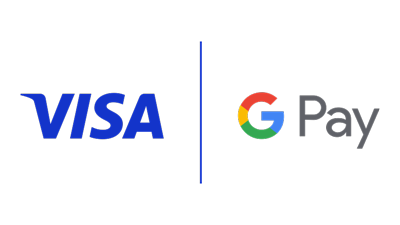
Sikkerhet, fordeler og beskyttelse
With Google Pay you can use all your mobile untits that support HCE and pay with your Visa in hundreds of thousands ofstores on make purcahses in app. Open Google Wallet apps or go to wallet.google.com to download the app. Take a picture of your Visa card through the Google Pay app or type your card information in manually. Ready!
Slik fungerer det
Praktisk, enkelt og sikkert

Last ned appen
Last ned Google Pay appen fra Google Play eller sjekk om den allerede er installert på din enhet.

Legg til ditt Visa-kort
Det gjøres enkelt ved å ta et bilde av kortet med Google Pay appen.

Gjør et kjøp
Betal raskere i butikk og på nett.
Du kan bruke Google Pay på alle steder som aksepterer kontaktløse betalinger. Dette gjelder også om du er på ferie eller reiser utenlands. Du kan også bruke Google Pay i apper og i nettbutikker hvor dette er tilgjengelig.
Hvilke banker tilbyr Google Pay?
Google Pay tilbys ikke av alle banker. Sjekk med din bank om de tilbyr Google Pay.